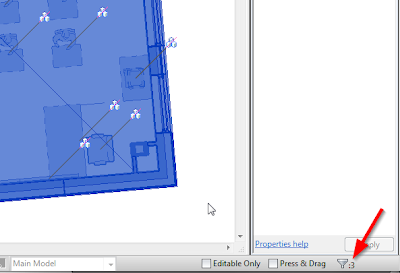
If that number at all differs from the number of items you wanted selected or if you are at all unsure of what the number should be, click the little filter icon next to the number. This will bring up the selection filter dialog box and provide a full list of the items in the current selection set.
From here, simply uncheck any unwanted object types and continue on with your operation. In this case I will de-select the line for RVT Links and feel confident that the only object that is going to get edited is the object I intended.
Please select responsibly. Your fellow Revit users will thank you.

No comments:
Post a Comment